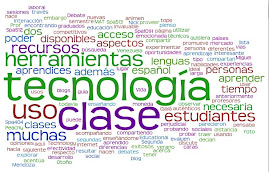In the following presentation, you will find some of my ideas on how to use these tools in the classroom.
Web tools and oral communication
View more presentations from Yuly Asencion.
If you want to try these tools, here you are some tasks and video tutorials. You will need to create an accounts in their webpages - Voki, Voicethread, Voxopop, Tokbox
Voki
Task:Create a speaking avatar and tell us about one potential use of this tool in your class. Email your avatar to the presenter: yuly.asencion@nau.edu
Tutorial:
Voicethread
Task:Add a voice/video comment to the following voicethread. You may have to register in Voicethread. Just click on the “comment” button at the bottom, choose the microphone, phone or webcam.
Tutorial:
Voxopop:
Task
Record your comment to the following discussion: Do's and Don'ts of using technology in the classroom. Click on the link below to go the the talkgroup.Talkgroup » Using technology in class
Tutorial 1:
Tutorial 2:
Tokbox
Task:Record a video message and send it to the presenter: yuly.asencion@nau.edu. Discuss: what are the potential problems of using this tool in your class?
TokBox - Free video chat and video messaging
Tutorial: